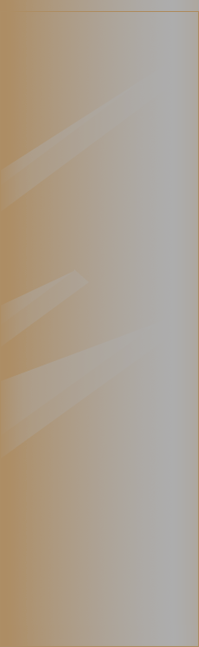|
your avatar or avi is your character that you play as on Metagate chatrooms( such as .hack//chat) you make these avatars
with Microsoft Paint. Once you have mastered making avatars, you can show your artistic abilitys with the othere users
of .hack.
first thing you will want to do when making an avatar is get your sheet. the sheet is your canvas to make your avatar.
save the white image below to your pictures file so you can use it over and over again to make avatars

If picture of sheet dosent show up, click here.
The avatar sheet that you make has to be exactly 64(or eney multiple of 32)x 320. if it isnt, then it won't work
and you will get a user avatar(what you had the first time you where on). And you have to save it as a .PNG picture file.
the picture below should help you with makeing it.
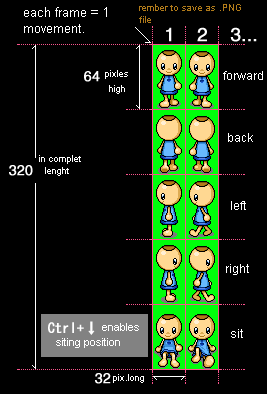
after you made your avatar and its the right size, you can host your avatar. you have to host your avatar on a site. I use
http://photobucket.com to host my avatars. i would recomend useing it.
Now all you kneed to do is make the avatar code. download the txt file below to get the code to make the avatar.
inbetween the perenthes (" ") you put the URL for your avatar picture. then save the file as eneyfile name but at the end
of the file name put .MGT then the icon should change to a icon with M G on it.the thumb below will give
you an idea of what it looks like. click it when a metagate chatroom is open to actavate the avatar.

download code
And your done!
If you get a noob avatar that must mean one of these things:
-Code is wrong
-avatar sheet is not the right size
-Your host is down
Just make shure you put your code on a note pad!
|